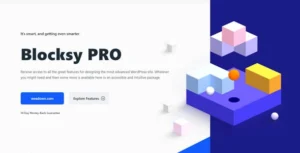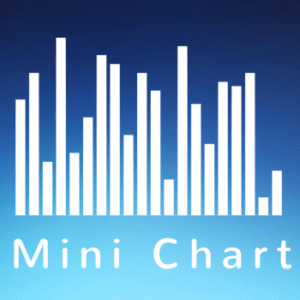 WP Statistics Mini Chart 1.3.0
WP Statistics Mini Chart 1.3.0
 WooCommerce WS Form PRO Product Add-Ons v1.1.81
WooCommerce WS Form PRO Product Add-Ons v1.1.81
WP Media Folder Gallery Addon 2.6.0
Original price was: $ 59,00.$ 2,99Current price is: $ 2,99.
-95%WP Media folder Gallery Addon Features
- 7 Amazing Themes Included for your WordPress Galleries
- WP Media Folder Gallery Addon is the fastest way to create galleries and sub-galleries in no time. With just one click you can:
- Import folders with their images and transform them into galleries
- Apply a theme on batches of imported galleries
- Import galleries respecting the original folder hierarchy
- Import existing images from folders without duplicating media
- WordPress Galleries from Media Folders
- WP Media Folder Gallery Addon is the fastest way to create galleries and sub-galleries in no time. With just one click you can:
- Import folders with their images and transform them into galleries
- Apply a theme on batches of imported galleries
- Import galleries respecting the original folder hierarchy
- Import existing images from folders without duplicating media
- Manage Galleries from Gutenberg and the Text Editor
- WP Media Folder Gallery Addon is a unique solution because you can manage all galleries from Gutenberg WordPress editor, with a dedicated gallery block. The WordPress Classic editor is fully supported too. Stop wasting time editing galleries from 2 or 3 different places all over your WordPress administration panel.
- Integrate Galleries Everywhere Using the Shortcode Generator
- A Shortcode generator is available with all the gallery options so you can generate custom galleries and load them in any page builder, WooCommerce… basically, everywhere you can paste a WordPress shortcode.
- Advanced Navigation Among Gallery Albums
- Sorting images and navigating through the gallery is always a complex process for a website manager. We’ve made the process simple because images and galleries can be sorted using drag-drop, including for nested album levels. As per the final user, he’ll navigate through multilevel galleries using an AJAX folder tree.
- Filter Images Using an Alternative Tag System
- For image ordering and navigation, your get two possibilities: navigate through multilevel galleries using a folder tree and/or using image tags. Several tags can be added per image, and you can then use them for tag AJAX filtering
- Edit Image Gallery Information
- All image information can be edited from the gallery, including WordPress image SEO information. you can also define specific internal or external custom links by image, along with image tags